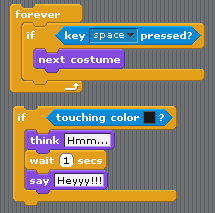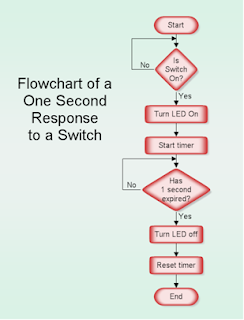These are some controls on scratch
The forever key: is so that the steps in the algorithym are repeatead continously.
The "if" key which here is located in the forever control: Is to show that this will hapen if the key (space) is placed and therefore if the key is pressed the sprite's costume will change into the enxt costumes.
The next "if" key is to show if the colour black is clicked the spritesd will have a thinking bubble saying "hmmm" and one second after tthat it will say "hey".